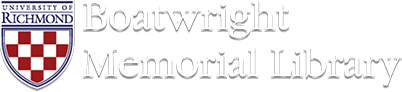The Library’s discovery system OneSearch has new functionality designed to help students, faculty and staff on the go. QR codes are now available throughout the system, in both the top navigation bar while doing searches, and in the detailed record view for individual items. All you need is a smartphone with a camera.
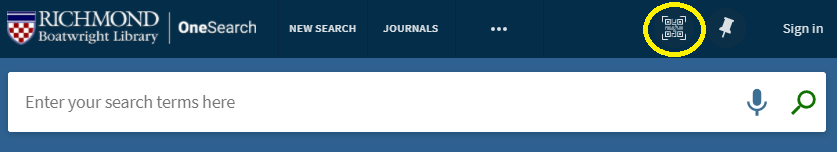
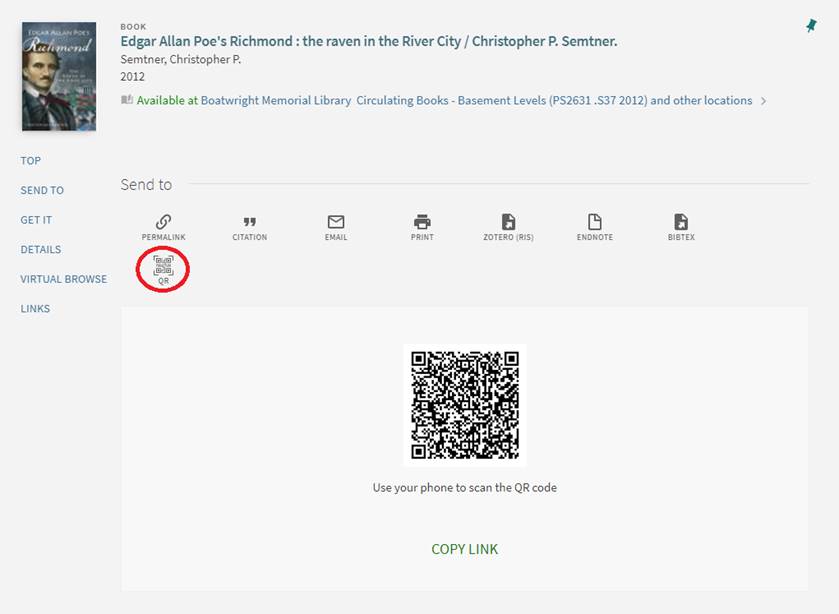
These QR codes allow library users to quickly and easily share pages within OneSearch. A few examples:
- Instructors can create a search results set of relevant materials and include the page’s QR code in a slide presentation or other online course materials.
- Students working on a group research project can use QR codes to quickly share relevant materials or search results sets, without dealing with lengthy URLs
- Library users searching for items in our print collections can use QR codes to easily share results between devices while locating items in the stacks.
For more information on QR codes and how they work, please refer to this handy article. For general assistance with locating library materials or using OneSearch, please do not hesitate to Ask a Librarian!
~ Jonathan Shank, Head of Budget, Acquisitions & Discovery