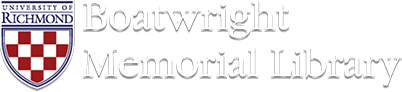Boatwright’s New E-book and E-Audio Platform on Overdrive
Check out Boatwright Library’s new e-book/e-audio platform Overdrive that has replaced RBDigital. Overdrive includes a selection of popular (and classic) e-book and e-audio titles and uses the same Libby app that you may already use through your local public library.
For more information on how to download, set-up, or add UR to Libby, see the Getting Started Guide at: libguides.richmond.edu/ebooks/overdrive
If you have questions about any library resources, email library@richmond.edu.
You can read most borrowed e-books with Kindle (available in the U.S. only). To send a book to Kindle and read it there:
- Go to Shelf > Loans.
- Tap Read With…
- Tap Kindle.
- You’ll be taken to Amazon’s website to finish getting the book.
- If you’re signed into your Amazon account, verify the “Deliver to:” device and tap Get Library Book.
- If you’re not signed into your Amazon account, tap Get Library Book, and sign in.
~ Carol Wittig, Head, Research & Instruction