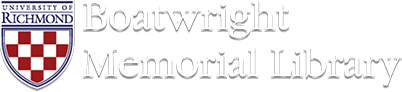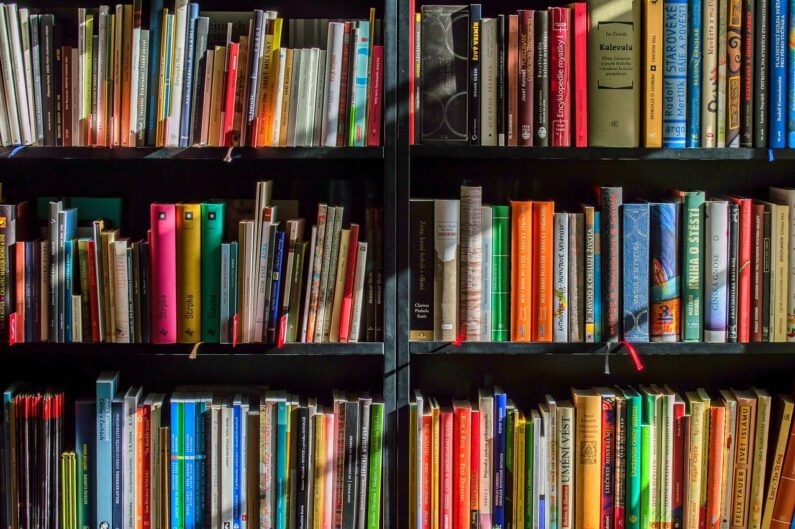Requesting materials just got easier for faculty, staff, and students using the instructions below. Materials will be ready for pickup between 11 a.m. and 1 p.m. Monday through Friday at the Boatwright Library lakeside front entrance door. Materials requested by students will receive an extended due date of September 15.
- Go to https://library.richmond.edu and scroll down to the OneSearch box
- Enter your search terms and click the magnifying glass icon
- Find the item that you want (there are lots of filters on the left that help you narrow your results) and click on its title
- Scroll down to “Get it” and click the “Sign in” icon
- Follow the prompt to log in with your UR ID and password
- Click on “Request: Place a Hold or Pick-up Request” (under “Get it”)
- If you need to add any info to your request, you can, but it’s not required. You can just click “Send Request”
For questions or additional assistance, faculty, staff and students who need books or other physical items from Boatwright may also contact Cassandra Taylor Anderson at ctaylora@richmond.edu. For Parsons Music Library Materials, contact Linda Fairtile at lfairtil@richmond.edu.
Students who are not in Richmond and need print books/media should contact their liaison librarian who will check on e-book options or make suggestions for alternative online material. If there are no viable options, a book/DVD can be mailed to a student.